Educational Development
Student Resources
Below you will find all sorts of tutorials for the various educational technologies you will use during your time here at OSU-CHS. If you don't see what you are looking for here, the best idea is to contact the IT helpdesk via email, tulsa.helpdesk@okstate.edu, or by calling 918-594-8200.Tools, Tips & Tutorials
LCMS+ is the learning management system used by athletic training and College of Medicine students to access course content. You should get know LCMS+ pretty well. You'll be using it to keep track of when and where classes take place, accessing course content, taking quizzes, uploading assignments, accessing Panopto lecture capture recordings, and viewing your grades.
LCMS+ for Mobile - Add an Icon for LCMS+ to Home Screen (Apple or Android)
Examplify is the software students use to take exams, take-home quizzes, and how you are scored on objective structured clinical examinations (practicals). You should be sure to have this software download on your personal device and are familiar with how to login and utilize the features while you are taking a quiz or an exam.
Download Examplify for Windows or Mac | iPads
Panopto is the lecture-capture system used by the Center for Health Sciences. You have access to Panopto through the learning management system (either LCMS+ or BrightSpace) and you can view all of your class lectures, and even create your own content if needed.
Nearpod is a presentation tool used by faculty to deliver more engaging and interactive presentations that you can follow along with in class. When you enter the code to login to a Nearpod session (no account needed), just enter your name (last, fist) and your banner ID in the "other" textbox (See the example below), and watch this video to learn how to use Nearpod to take notes and save the slides from instructors' presentations.
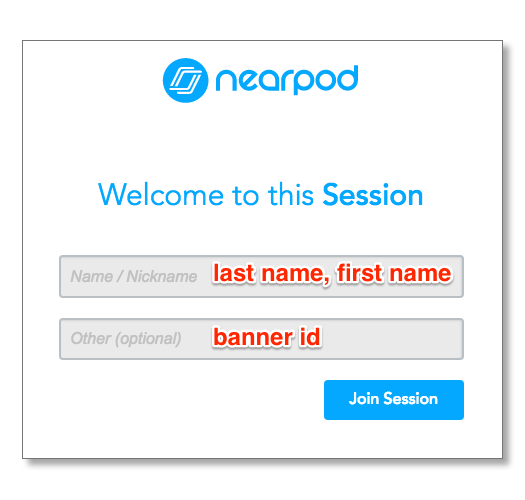
BrightSpace is the learning management system used by healthcare administration and forensic science students to access course content. You should get know BrightSpace pretty well. You'll be using it to keep track of when and where classes take place, accessing course content, taking quizzes, uploading assignments, accessing Panopto lecture capture recordings, and viewing your grades.
QR codes for attendance - Create one for your mobile wallet (Apple or Android)
Small group classrooms & conference rooms - Mirror your device using AirMedia
